Demonstration: My Workflow of Incremental Reading
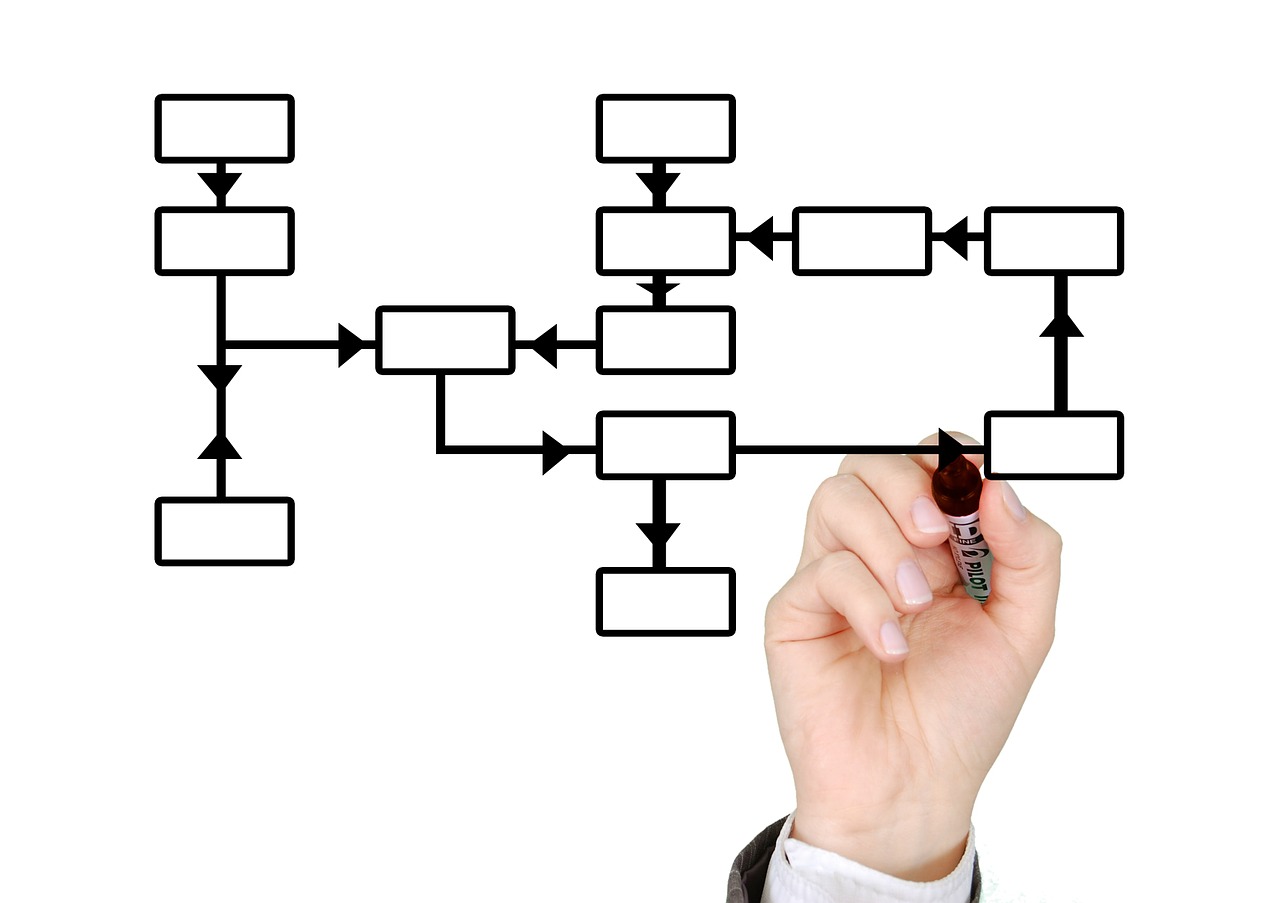
Image by Gerd Altmann from Pixabay
Quick Terminology Recap
SM = SuperMemo from super-memo.com; NOT the courses, mobile app, application from supermemo.com. They are different.
Items in SuperMemo = Cards in Anki; IR = Incremental Reading
-
This is a basic introduction of Incremental Reading. This demonstration is somewhat simplified. Consider this Incremental Reading 101.
-
There are many ways to do it and there is no one correct way. I hope that you can create and customize your own workflow after reading.
Brief Summary
1. Importing Source Materials
2. Processing
- 1st processing (Extracting important bits)
- 2nd processing (optional: modify for contexts, changing wording etc)
- 3rd processing (Turning important bits into Q&A / clozes)
3. 5 Basic Tips For Incremental Reading
I will use this article as a demonstration, which is the same article I used in Introduction of Transfer of Knowledge
1. Importing Source Materials
TL;DR: just highlight the whole article, Ctrl+C to copy, then open SuperMemo, Ctrl+N to paste it.
1. Highlight the whole article or portion you want. Then copy it with Ctrl+C

2. Open SuperMemo. Press Ctrl+N to import the article

3. The imported article has a lot of HTML tags. Filter it by F6. Experiment between Fonts, Spacing and Style. I don’t however, really use this filtering function.
At this point you want to set the reference labels: Title, date, author, source, link etc. To do so, highlight the text and Alt+Q to set the corresponding category. The bare minimum is just the title, which I what I set most of the times.

I use a homogeneous font style and size across all texts. Everything in my SuperMemo collection is in regular Calibri and size 17. This is why no matter the font style and size of the source material, when it’s imported, it will be regular Calibri and size 17. This avoid any irregularity of font styles and sizes, and the problem of “extracts and clozes becoming larger than the original text”
To do the same:
Tools → Options → Fonts → Stylesheet → edit
Here’s my stylesheet
If, for some reason, you can’t get the right formatting, I would suggest rinsing it through Notepad first. Just paste it to Notepad to strip away all the HTML formatting before Ctrl+N to SuperMemo.
Do I Have to Use Internet Explorer?
The official guide suggests and uses Internet Explorer. It’s not a must though. I use Firefox. Chrome is fine too. SuperMemo now supports Edge. As far as I know, the major difference is that with Internet Explorer/Edge, you can import all the articles from all the tabs opened, whereas with Firefox/Chrome, you have to import one by one. I import one by one and prefer manually selecting the portions I want. Importing all at once is fine if all of your sources are from Wiki; it can get messy if otherwise.
Articles with Images
What you import an article with images, they will appear only with an Internet connection. When you don’t, they will become X like this:

This took me a long time and a lot of luck to figure it out: How do I display embedded images in articles during Incremental Reading when offline?
tl;dr: When online, save the article. Then, open the saved article, copy and paste it into SuperMemo. Pictures will show even when you’re offline. No need to download images.
1. Initial Processing
After importing, I define its priority by pressing Alt+P.
Use Alt+P to set each element’s priority from 0% to 100%. Note that 0% corresponds with high priority.
Caution: This is another unintuitive operation. When you’re in the element priority, remember that 0% means the HIGHEST priority, while 100% means the LOWEST priority.

If you don’t want to remember such counter-intuitive rule, you can just slide the bar: Slide it to the left if important; right if unimportant. I mostly just slide the bar.
If it’s a difficult article, I will Ctrl+J to schedule it 2 weeks later. Why 2 weeks? Personal preference. For a particular article, I might think 2 weeks are enough for me to acquire enough prior knowledge before processing it. If it’s an important article, I slide the bar towards the left; if it’s a kind-of-interesting-but-not-important-online article, I slide it far right.
Reading the article
You can start reading the article immediately or wait until SuperMemo shows you (the default interval is one day, meaning that SuperMemo will show that article to you tomorrow). Your call. For demonstration purposes, I will read it now.
As I read, I will extract (Alt +X) important sentences or paragraphs. Extracted sentences or paragraphs are still topics. Remember your end goal is converting topics into items.
This is the result:


This is like what you do with traditional reading: when you see something important, you use a highlight pen to highlight it. This is no difference in SuperMemo. Those blue extracts are what I consider important parts.

Reasons for extracting the entire paragraph:
1. It’s too difficult for me to understand at the moment
2. I want to skip this paragraph and continue reading, but I feel there’s something important in it
After a quick glimpse, I would extract the entire paragraph. SuperMemo would show it to me later (days or weeks) as a topic. I can then read it and decide if it’s truly important enough to be turned into items. If not, I can just delete that extracted paragraph by pressing delete (without active window)
Your call
Remember that it is completely up to you as to which sentence(s) to extract and which to omit. We have different prior knowledge: what I think is important might not be relevant to you; you might think something is important, but I didn’t extract; you might make many fewer clozes. That’s completely fine. It is all up to you.
After this reading session (I have yet to read/finish the whole article), before moving to the next element, remember to set the read-point by Ctrl+F7. The next time you see the same article, SuperMemo will show you your last read-point so that you can continue reading.
2nd Processing
You can start processing your extracts immediately after its extraction or wait until SuperMemo shows them to you. Again, your call. Personally, if I know how to turn a particular extract (sentence) into an item, I will so immediately; for extracts of an entire paragraph, I will usually wait until SuperMemo show them to me.
Referring back to the example: 
Here’s a demo of the first sentence:
This is the original extract, without any modification:

Rewriting it into:

Then I make two clozes (Alt+Z):

Resulting two clozes:


Another example:



For every processed extract, either by making clozes or Q&A, you have to dismiss that extract by Ctrl+D. Dismissing means that SuperMemo will not show you that extract again. Its purpose is fulfilled; you’ve already turn it into re-callable information.
Your goal is to turn all the extracts into clozes or Q&A. Here’s my final result of the knowledge tree:

You see all the Ts are yellow, meaning that all the extracts are dismissed. Blue Ls mean items that I’m remembering those items.
It may seem daunting at first and such processes require a lot of time. But you can do this incrementally, spread across weeks or even months. The most salient feature of IR is the spacing algorithm. SuperMemo schedule everything for you. You don’t have to edit in one-go, from start to finish. I mostly turn extracts into clozes and Q&As according to the spacing algorithm.
3rd processing
After a period of time (probably a few days), when reviewing, SuperMemo would show me the clozes / Q&A I made from the extracts. I will review and grade the items. You can reformulate the wording, delete it, make more clozes out of it, however you like.
Then after another period of time, SuperMemo will show me the last read-point of the original article. What do I do? Continue reading the article, extract important bits as I see fit. 3rd processing is basically repeating and alternating between 1st and 2nd processes.
When you truly finish reading the whole article, dismiss the article by Ctrl+D.
Congratulations! You have finished Incremental Reading this article.
3. 5 basic tips for Incremental Reading
1. The Increments in Incremental Reading
Remembering that there is spacing between each step and process:
1. Importing source materials
2. Processing: Extracting important bits; modify for contexts, changing wording etc; turning important bits into Q&A/clozes
After importing an article, it usually is a one day before you get to start reading it.
After reading it for the first time, it might be a week before getting to see and read the same article in the review session.
After extracting important sentences, it might be a week before seeing your extracts during the review session.
It may take you a few passive reviews (a few weeks) before knowing how to turn an extract into a cloze or Q&A. You want to allow some time to sink in before making clozes or Q&As. Sometimes, I passively review an extract multiple times before deciding it’s worth turning into a cloze deletion or know how to do so. Sometimes, I have extracted sentences that I thought was important; then the next day, when SuperMemo presented it to me, I deemed it’s not important and would just delete it.
The beauty of all these spacing is options: you can decide to compress all these steps within an hour or let SuperMemo schedule them for you. Hence the name Incremental Reading.
When you are just starting and have few source materials, it doesn’t seem consequential, or even hate it to have to wait a day before reading the same article again. However, as time passes, having a growing collection with hundreds of articles, research papers, reference books etc., you will understand and appreciate the significance and the need to have SuperMemo automate the task of scheduling the reviews for you. The scheduling matter is left for SuperMemo and you can focus on the important parts: reading and remembering.
2. The Ultimate Goal For Extracts: Clozes or Q&As
Active recall - all pieces of information will ultimately be converted into active recall material such as question-answer pairs (Q&A), cloze deletions, picture recognition tests, etc.
Reviewing extracts are passive review. This is distinctively different from clozes or Q&As as you don’t retrieve answers from them. You can passively review an extract a few times, but its ultimately destination is clozes or Q&As.
For an article:
Article → (optional: paragraphs) → extracts (sentences) → shortened and modified sentences → clozes / Q&As
Extracts may be very long (paragraphs) or very short (single sentences). For longer extracts, you read and extract more extracts (sentences); for very short extracts, you can immediately generate clozes or Q&As. Regardless, their ultimate purpose is to be converted to clozes or Q&As.
This is knowledge distillation. Think of it as sculpting a rock to a sculpture: you have to chip away the excess.
3. Build Upon The Basics
The #3 rule of Effective learning: Twenty rules of formulating knowledge applies in Incremental Reading:
The simpler the picture of the learned whole, the better. Simple models are easier to comprehend and encompass. You can always build upon them later on.
Do not neglect the basics. Memorizing seemingly obvious things is not a waste of time.
As you can see from the example above, I always start extracting with basic concepts, terminologies, central ideas and then work my way up. This is similar to what Michael Nielsen mentioned with his use of Anki in Augmenting Long-term Memory:
My questions about AlphaGo began with simple questions such as “How large is a Go board?”, and ended with high-level conceptual questions about the design of the AlphaGo systems – on subjects such as how AlphaGo avoided over-generalizing from training data, the limitations of convolutional neural networks, and so on.
This is similar to the idea I mentioned in The Significance of Incremental Reading in SuperMemo: Part I

4. Adding Contexts
Since you’re extracting sentences from a paragraph of an article, contexts are bound to be lost. You have to add them yourself in order to provide enough retrieval cues.
For example:
The bony fish first appeared in Silurian.
The bony fish first appeared in […](period).
Without the retrieval cue (period), the answer can be a place as well. Such ambiguity is highly undesirable. When other TYPES of answers start popping up in your mind when reviewing, you know you should add more contextual cues.
You don’t have to make it perfectly standalone the first time. I do it gradually. The key, as the name suggests, is incremental:
Incrementalism - all changes will take place gradually in proportion to available time, with respect to your selected material’s priority, and in line with the gradually increasing strength of memory traces.
5. Simplifying Your Extracts/Clozes/Q&As
The following modified texts are from Introduction to Incremental Reading:
While converting extracts into questions and answers, you should make sure your questions are simple and clear.
For example, if you have the following extracts:
The Internet was started in 1969 under a contract let by the Advanced Research Projects Agency (ARPA) which connected four major computers at universities in the southwestern US.
You need to manually edit it to a more compact and understandable form:
Question: The Internet was started in […] under a contract let by the Advanced Research Projects Agency (ARPA) which connected four major computers at universities in the southwestern US_
Answer: 1969
Then:
|
|
Or better yet:
|
|
The major reason is brevity. By removing irrelevant information, you will not waste time on passively reviewing information that is not likely to be remembered as only actively recalled material will be remembered.
Closing Remarks
Consider this Incremental Reading 101. This is “what I wish I’d read and known when I first started exploring Incremental Reading”. Hopefully this clears up some aspects of “what is Incremental Reading?”. This is currently the best video on getting started with Incremental Reading: Starting with SM Going through the IR Manual.